spavila
Mon Jun 25, 2012 8:36:23 am
However, my computer does not have pae support.
Will non-PAE netboot Minimal ISO work for Zorin OS 6??
spavila
Mon Jun 25, 2012 8:36:23 am
madvinegar
Mon Jun 25, 2012 8:47:30 am
spavila
Mon Jun 25, 2012 9:08:49 am
madvinegar
Mon Jun 25, 2012 9:33:19 am
spavila
Mon Jun 25, 2012 9:39:11 am
madvinegar
Mon Jun 25, 2012 10:43:57 am
cat /proc/cpuinfo | grep paespavila
Mon Jun 25, 2012 7:51:52 pm
madvinegar wrote:Open terminal and write
- Code:
cat /proc/cpuinfo | grep pae
and see if you get any results. If not, this means that your cpu does not have pae support.
If this is indeed the case, probably we will have to wait and see if the Zorin devs will prepare a non-pae mini netboot iso for zorin6. (pae comes preinstalled in ubuntu 12.04 and since Zorin 6 is based on 12.04... it has pae preinstalled too).
Like it has been done with ubuntu 12.04 http://www.webupd8.org/2012/05/how-to-i ... n-pae.html
Wolfman
Mon Jun 25, 2012 8:13:06 pm
madvinegar
Mon Jun 25, 2012 9:14:32 pm
spavila
Mon Jun 25, 2012 10:29:28 pm
madvinegar
Tue Jun 26, 2012 5:45:28 am
spavila
Tue Jun 26, 2012 6:57:57 am
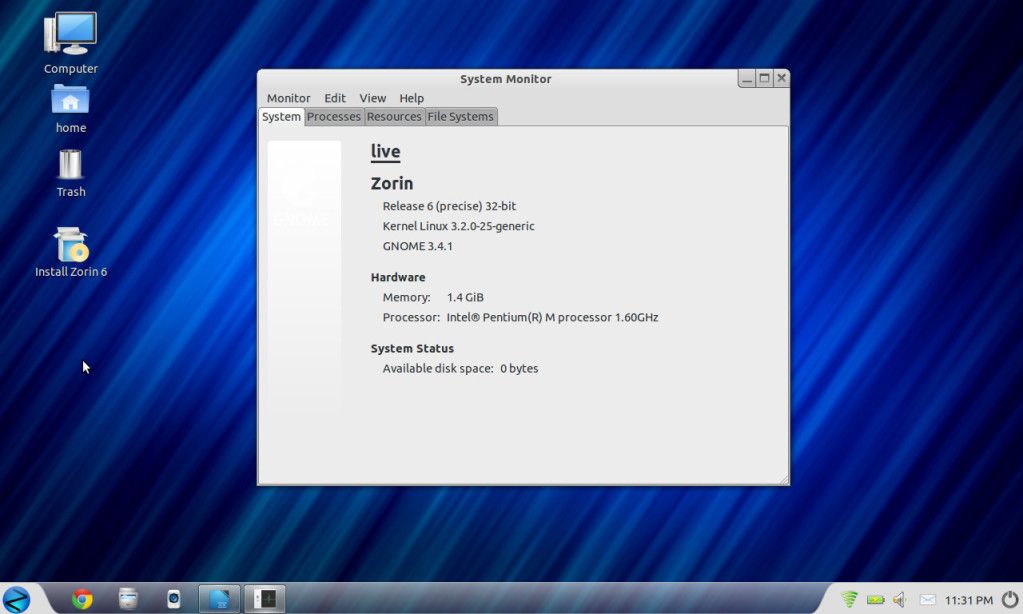
madvinegar
Tue Jun 26, 2012 7:16:39 am
spavila
Tue Jun 26, 2012 8:40:05 am
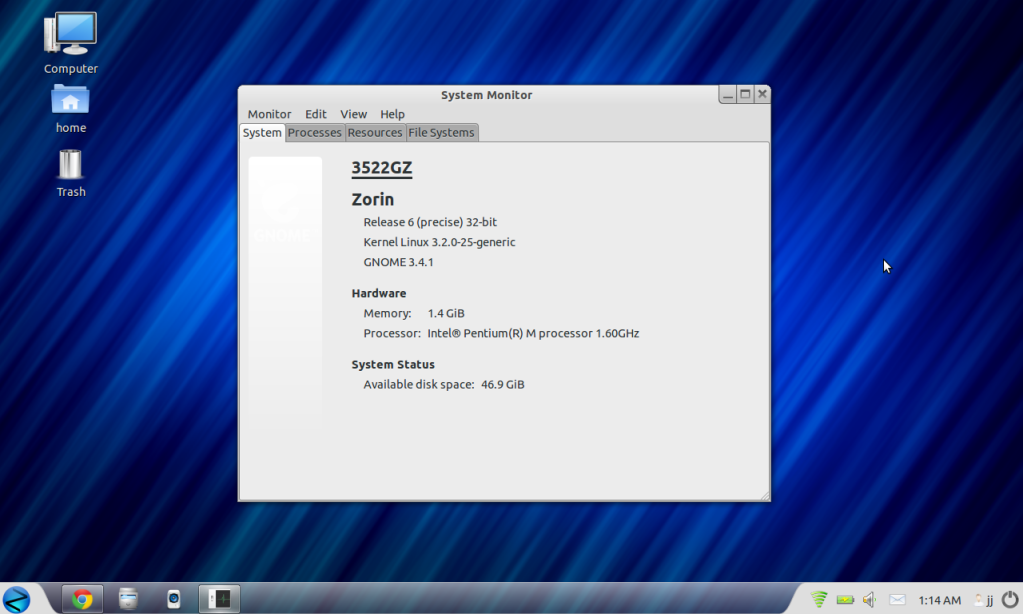
madvinegar
Tue Jun 26, 2012 8:44:30 am
Brad55
Sat Jun 30, 2012 4:49:45 pm


Wolfman
Sun Jul 01, 2012 6:11:50 am
Brad55
Sun Jul 01, 2012 1:59:23 pm
Wolfman wrote:Hi Brad,
I don't think PAE will work on your rig because it doesn't have a multicore CPU!!.
There should be nothing stopping you running a USB stick in live mode or even maybe virtual box (don't use it so can't say!).
Hope it helps.
Regards Wolfman
spavila
Sun Jul 01, 2012 8:44:54 pm
Brad55
Tue Jul 03, 2012 3:21:36 pm
cobbinaloic
Sat Jul 14, 2012 4:54:46 am
spavila wrote:I have just installed Zorin OS 6 32-bit on my non-PAE old laptop. I am now running on the hard drive instead of the live DVD. Everything seems to be running okay as of now. The boot time takes a little longer compared to Zorin OS 5.2.
Here is another screenshot: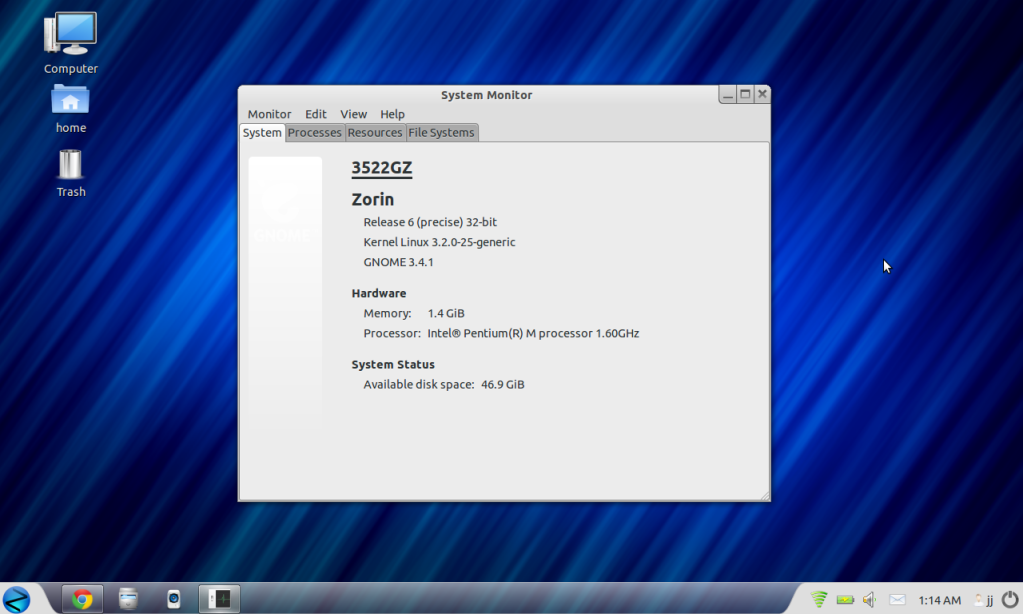
luunatik12
Sun Oct 07, 2012 6:06:12 pm